A lighter, faster way to search, with search results optimised to save up to 40% data. What does that mean? Well, get your answers quickly and reliably even on slow connections and smartphones with low space. At 7MB in size, it’s fast to download and saves space on your phone.
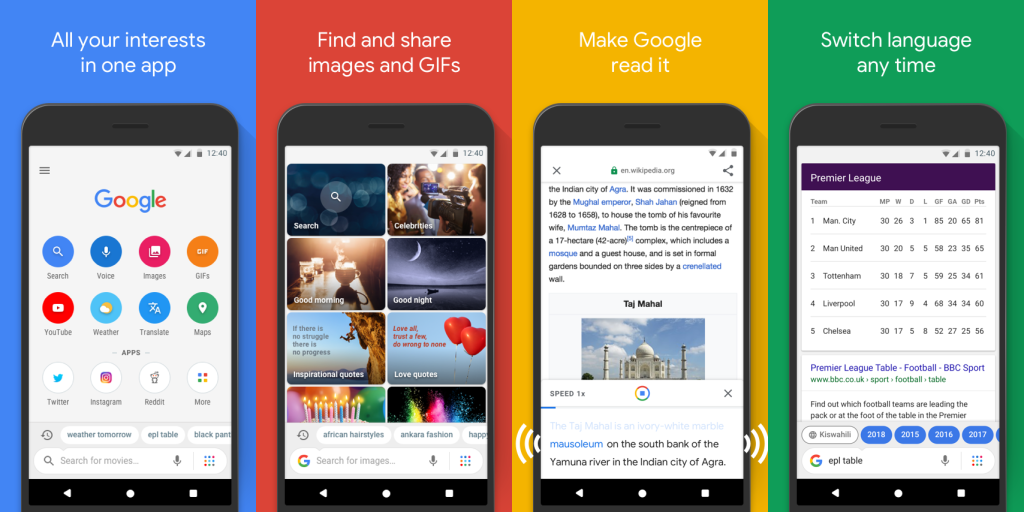
Type less, discover more
Beyond web search, Google Go includes other discovery features, as well — like the ability to tap through trending topics, voice search, image and GIF search, an easy way to switch between languages, and the ability to have web pages read out loud, powered by AI.
Type less, discover more. Save time by tapping your way through trending queries and topics, or by using your voice to say what you’re looking for.
Make Google read it. Point your camera at text or listen to any web page. Words are highlighted as they are read, so you can easily follow along.
Search and translate with your camera. See a word you don’t understand on a sign, form, or product? With Google Lens, just point your camera to translate or search for it.
Everything you need in one app. Easily and quickly access your favorite apps and websites, as well as images, videos and information on the things you care about – all from Google Go.
Don’t miss out on what’s popular and trending. Explore the latest trending topics just by tapping Search.
Find the perfect greetings to share with loved ones. Tap on “Images” or “GIFs” to find the best photos and animated greetings to liven up your chats.
Easily switch between languages. Set a second language to switch your search results to or from at any time.
Like many of the “Lite” versions of apps built for emerging markets, Google Go takes up less space on phones — now at just over 7MB — and it includes offline features to aid those with slow and intermittent internet connections. The app’s search results are optimized to save up to 40% data, Google also claims.
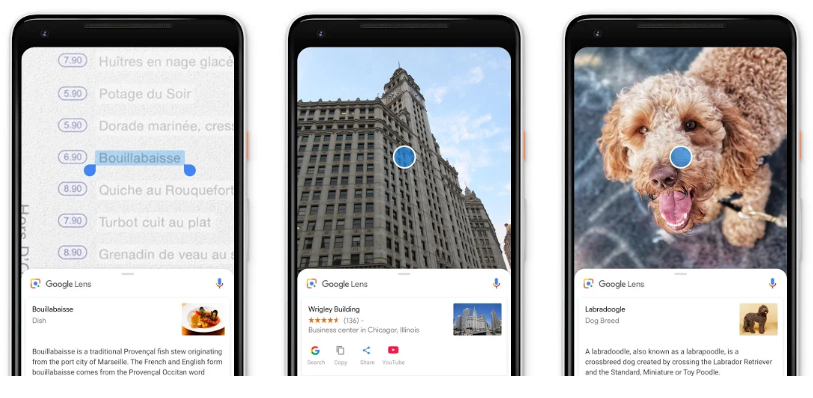
Lens
You can view and interact with 3D objects right from Search and place them directly into your own space, giving you a sense of scale and detail.
Figure out what you want to order on the menu, Lens will highlight popular dishes and when you tap on a dish, it will tell you what people are saying about it and what it looks like.
Point your camera at text and Lens will automatically detect the language and overlay the translation right on top of the original words, in more than 100 languages.
New features coming soon
Ways to connect helpful digital information to things in the physical world. For example, at the de Young Museum in San Francisco, you can use Lens to see hidden stories about the paintings, directly from the museum’s curators beginning next month. Or if you see a dish you’d like to cook in an upcoming issue of Bon Appetitmagazine magazine, you’ll be able to point your camera at a recipe and have the page come to life and show you exactly how to make it.
Trying to follow the blue dot on Maps when you do not know the direction you are at is confusing, turning this way or that to see if your walking in the right direction, Yes, we have all done this.
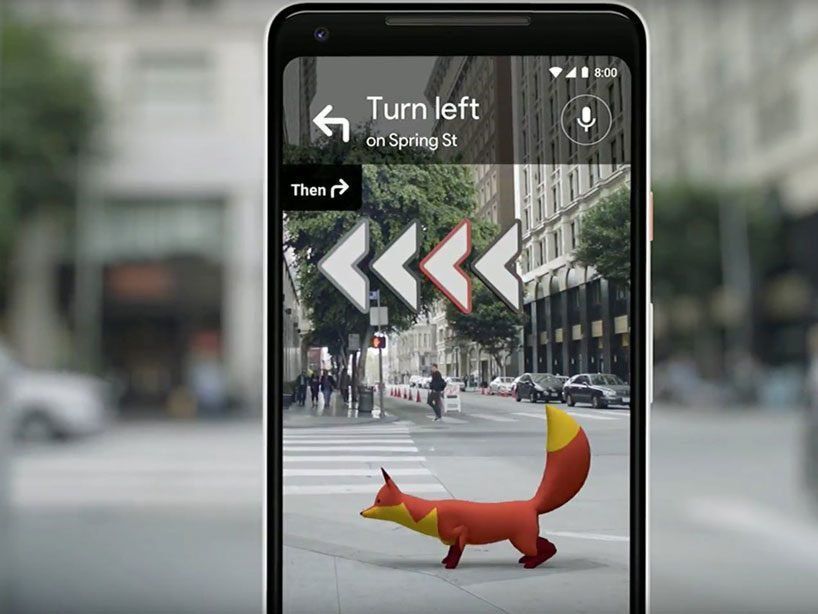
Red Fox
Now imagine a tantalizing new feature when it included a red fox as a guide for you to follow through the streets.








