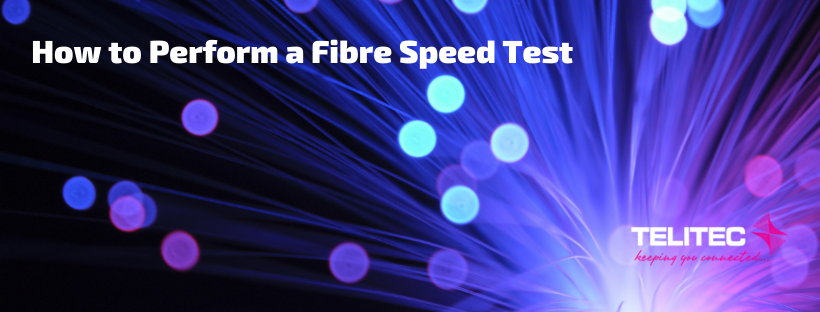Here we will show you how to perform a Fibre speed test:
You’ve probably used speed test sites to check your Internet connection speed, but many sites are not designed for ultra-fast services like Fibre 300 / 600 / 1000. To enable you to accurately measure your connection speed, we use a speed test that can handle Fibre.
To Test your Telitec Fibre follow the steps below.
For the most accurate results, close all applications before running the Internet speed test.
Open your browser and go to speedtest.net
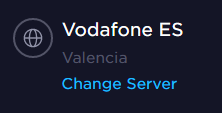
Important:
Change to the nearest Server which is designed for ultra-fast Fibre services
Click on “Change Server”,
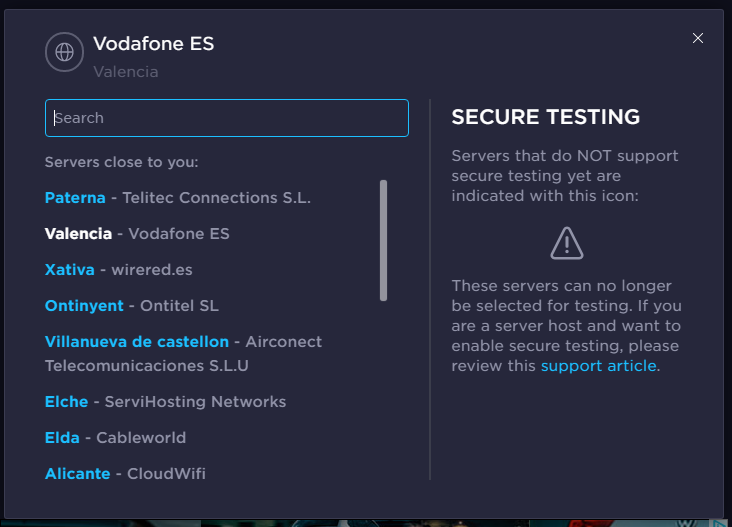
Search For
Server = Valencia – Vodafone ES
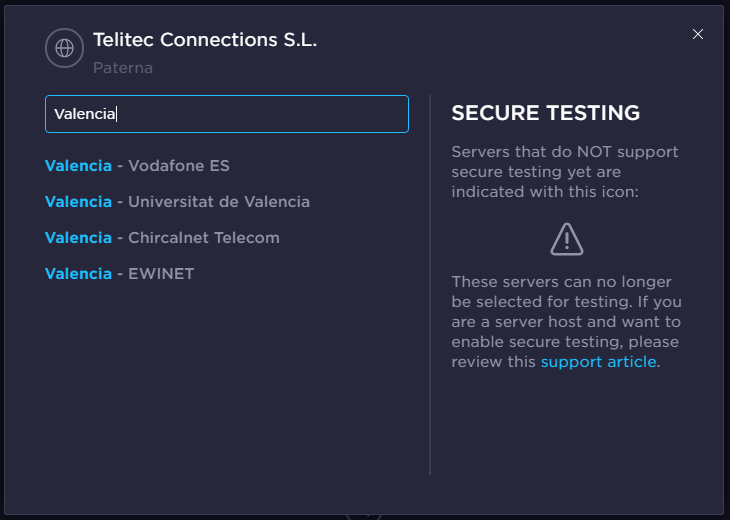
Or Search For
Reference Server 2
choose Server = Valencia – Universitat de Valencia
- Click “GO” to start the test.
- The speed test checks the available bandwidth of your download and upload providing you with a final result.
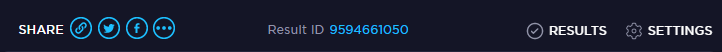
Send us your Results
Perform the Fibre Speed Test and let us know
Please send the Result ID to us support@telitec.net
For the most accurate speed test results, here are some helpful tips:
This speed test is designed specifically for hardwired Fibre connections. Using this speed test for other types of Internet connections can produce unreliable results.You won’t be able to reach maximum Internet speeds of your chosen Fibre plan when connected by Wi-Fi, or if you do not have the required hardware in your pc.You can get the fastest possible Internet speeds by connecting your computer to your Router with an Ethernet cable.
When you connect using Wi-Fi, you won’t reach maximum Internet speeds but you can expect faster speeds than you would with other types of wireless access. It’s normal for the speeds you receive to be lower than those listed on this page. Your real-world speeds depend on a variety of factors that affect your Internet, including the Fibre equipment you have (such as device age/models, locations of Fibre equipment relative to your Wi-Fi devices) and the 802.11 version your device uses.
The following sections describe the maximum possible download speeds achieved using Fibre service on a variety of wireless and connected devices.
Mobile Devices (Wi-Fi)
| Release date | 802.11 version | Maximum possible speed |
| 2013–present | 802.11ac | 180 Mbps–390 Mbps |
| 2011–2012 | 802.11n | 90 Mbps |
| 2007–2010 | 802.11n | 32 Mbps–90 Mbps |
| 2006 or earlier | 802.11a/b/g | 32 Mbps |
Computers (Wi-Fi)
| Release date | 802.11 version | Maximum possible speed |
| 2013–present | 802.11ac | 195 Mbps–585 Mbps |
| 2011–2012 | 802.11n | 180 Mbps–270 Mbps |
| 2007–2010 | 802.11n | 90 Mbps–180 Mbps |
| 2006 or earlier | 802.11a/b/g | 32 Mbps |
Computers (SSD, Ethernet or USB adapter to Ethernet)
This section describes the maximum expected speeds based on real-world conditions. The most important factors in determining wired connection (Ethernet) speeds are:
- Is your computer capable of gigabit speeds? True for most computers manufactured after 2009
- Does your computer have a solid state hard drive, over 200M will be difficult to achieve on a PC with a normal 5400rpm or 7200rpm hard drive.
- Does your computer have an Ethernet connector? Most recent laptops don’t have one; they require a USB to Ethernet adapter
- If your computer requires a USB to Ethernet adapter, is your computer capable of USB 3.0? True for many computers made after 2013
| Release date | How is Ethernet connected? | Maximum possible speed |
| 2010 or later | Ethernet connector | 930 Mbps |
| 2010–2014 | USB 2.0 to Ethernet adapter | 400 Mbps |
| 2015 or later | USB 3.0 to Ethernet adapter | 930 Mbps |
| 2009 or earlier | Ethernet connector | 100 Mbps |
Use the latest version of your web browser to run the speed test.
If you have IPTV service, remember that both TV and data come into your home through your Fibre, and TV takes priority. To maximize results, run the speed test when you’re not viewing and recording any programs and turn off your STB.
If possible, run the test on a recent model computer with up-to-date networking hardware
If you’ve run a Fibre nternet speed test and believe you still aren’t receiving the correct speeds, please contact Support and we try to improve your WIFI Speeds.
| To find the best internet in Spain and to find out how much internet is in Spain, then contact Telitec SL on 965 743 473 or by email sales@telitec.net or on Whatsapp |