Personal computers and smartphones serve as our digital lifelines. We use them for work, communication, entertainment, and so much more. However, the more we rely on these devices, the faster they seem to fill up with files, apps, and data. Eventually, you’re left with limited storage space, which can lead to sluggish performance and frustration. In this blog post, we’ll guide you through the process of decluttering and how to free up space on your PC and smartphone.
Start with a Backup
Before you embark on a space-saving journey, it’s crucial to back up your data. You never know what might happen during the cleaning process, and you don’t want to risk losing important files or precious memories. Use cloud storage or an external hard drive to create a backup of your data.
PC Cleanup
A. Uninstall Unused Programs:
- Go to your Control Panel (Windows) or Applications folder (Mac).
- Review the list of installed programs and applications.
- Uninstall anything you no longer need or use.
B. Delete Temporary Files:
- Use the built-in disk cleanup tool (Windows) or the “Optimize Storage” option (Mac) to remove temporary files and system junk.
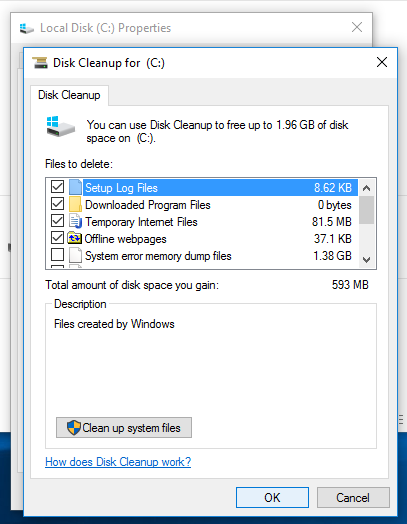
C. Organize Files and Folders:
- Sort through your documents, photos, and videos.
- Delete duplicates and organize them into well-labeled folders.
D. Move Files to External Storage:
- Move large files, like movies or archived projects, to an external hard drive to free up space.
Smartphone Cleanup
Now, let’s focus on your smartphone, whether it’s an Android or iOS device:
A. Clear App Cache:
- Go to your phone’s settings and find the “Storage” or “Storage & Backup” section.
- Select each app and clear their cache and data.
B. Delete Unused Apps:
- Review your list of apps and uninstall those you no longer use or need.
C. Manage Photos and Videos:
- Use cloud storage services like Google Photos or iCloud to back up your media.
- Delete or transfer media files to your computer or external storage.
D. Offload Files:
- iOS users can use the “Offload Unused Apps” feature in settings to free up space.
- Android users can move files to an SD card if their device supports it.

Cloud Storage
Consider using cloud storage services like Google Drive, Dropbox, or OneDrive to store and access your files. This not only saves space on your devices but also ensures your data is accessible from anywhere with an internet connection.
Regular Maintenance
Make freeing up space a regular habit. Set aside time each month to review and clean up your devices. This proactive approach will help you maintain optimal performance and prevent your PC or smartphone from becoming cluttered again.
Conclusion
A clutter-free PC and smartphone not only perform better but also provide a more enjoyable user experience. By following these steps and staying organized, you can ensure that your devices continue to serve you efficiently, with ample space for everything you need. So, take a moment to declutter your digital life and enjoy the benefits of a streamlined and efficient tech ecosystem.









