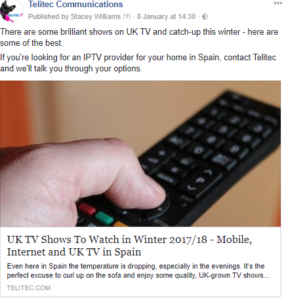Several Facebook-based scams have been circulating recently, including the reappearance of an old post that offers fake airline tickets in exchange for carrying out a survey.
Some of the scam posts are quite well known and you’re unlikely to fall for them, but some of the newer ones are a lot more convincing. To tell real posts from the scams, here are some questions you should ask yourself before clicking a Facebook link, donating money, filling out a survey, or entering a contest.
Is it too good to be true?
Small freebies are commonly given away in Facebook contests. However big freebies like holidays, flight tickets, or large sums of cash should be regarded a little bit more suspiciously, unless it looks like it genuinely comes from the company offering the prize (see below.)
Does the web address look genuine?
If the post includes a link, then look at it very carefully before clicking. The web address may not be in the body of the post but will be shown on the link picture, like the example here.
Are they asking you for personal information?
Be extremely wary of any post or link that asks for your information, including your usernames or passwords for any accounts you hold, address, bank details, etc. They could be ‘phishing’ for your information.
Did you actually enter the contest?
A congratulatory message in your inbox offering you a prize for a competition you didn’t enter is almost certainly a scam.
Which account did the post originate from?
A competition posted by a company’s official Facebook account is likely to be genuine. If it’s been posted from a third party Facebook page, or if there’s anything to suggest that the account may not be the official one (see next point below) then you should probably avoid it.
Does the account look genuine?
Have a look at the recent history of the account that shared the post you’re suspicious of. Poor spelling, grammar, or any inappropriate/irrelevant posts suggest that it is not a genuine, professionally run company page. It’s possible that it has been set up quickly (and therefore poorly) or that it is being run by a ‘bot’ that automatically writes the posts. Blurry, old, or incorrect logos and graphics in posts and profile pictures can also be a giveaway.
Other quick tips for staying safe on Facebook:
- Only accept friend requests from people you know
- Be suspicious of accounts that duplicate a friend’s existing account
- Be wary of giving personal information out over Facebook
If you’re concerned about your online safety then you might like to have a chat with the Telitec team about our online safety software, Shield. It will protect you from malicious online activity as well as limit and monitor what your children are looking at. To find out more, contact our sales team today on sales@telitec.net or call 965 743 473.